One of the most asked questions which comes up in the xISP world is “How do I learn this stuff?”. Depending on who you ask this could be a lengthy answer or a simple one sentence answer. Before we answer the question, let’s dive into why the answer is complicated.
In many enterprise environments, there is usually pretty standard deployment of networking hardware. Typically this is from a certain vendor. There are many factors involved. in why this is. The first is total Cost of Ownership (TCO). It almost always costs less to support one product than to support multiples. Things like staff training are usually a big factor. If you are running Cisco it’s cheaper to train and keep updated on just Cisco rather than Cisco and another vendor.
Another factor involved is economies of scale. Buying all your gear from a certain vendor allows you to leverage buying power. Quantity discounts in other words. You can commit to buying product over time or all at once.
So, to answer this question in simple terms. If your network runs Mikrotik, go to a Mikrotik training course. If you run Ubiquiti go to a Ubiquiti training class.
Now that the simple question has been answered, let’s move on to the complicated, and typically the real world answer and scenario. Many of our xISP clients have gear from several vendors deployed. They may have several different kinds of Wireless systems, a switch solution, a router solution, and different pieces in-between. So where does a person start?
We recommend the following path. You can tweak this a little based on your learning style, skill level, and the gear you want to learn.
1.Start with the Cisco Certified Network Associate (CCNA) certification in Routing and Switching (R&S). There are a ton of ways to study for this certification. There are Bootcamps (not a huge fan of these for learning), iPhone and Android Apps (again these are more focused on getting the cert), online, books, and even youtube videos. Through the process of studying for this certification, you will learn many things which will carry over to any vendor. Things like subnetting, differences between broadcast and collision domains, and even some IPV6 in the newest tracks. During the course of studying you will learn, and then reinforce that through practice tests and such. Don’t necessarily focus on the goal of passing the test, focus on the content of the material. I used to work with a guy who went into every test with the goal of passing at 100%. This meant he had to know the material. CompTIA is a side path to the Cisco CCNA. For reasons explained later, COMPTIA Network+ doesn’t necessarily work into my plan, especially when it comes to #3. I would recommend COMPTIA if you have never taken a certification test before.
2.Once you have the CCNA under your belt, take a course in a vendor you will be working the most with. At the end of this article, I am going to add links to some of the popular vendor certifications and then 3rd party folks who teach classes. One of the advantages of a 3rd party teacher is they are able to apply this to your real world needs. If you are running Mikrotik, take a class in that. Let the certification be a by-product of that class.
3.Once you have completed #1 and #2 under your belt go back to Cisco for their Cisco Certifed Design Associate (CCDA). This is a very crucial step those on a learning path overlook. Think of your networking knowledge as your end goal is to be able to build a house. Steps one and two have given you general knowledge, you can now use tools, do some basic configuration. But you can’t build a house without knowing what is involved in designing foundations, what materials you need to use, how to compact the soil, etc. Network design is no different. These are not things you can read in a manual on how to use the tool. They also are not tool specific. Some of the things in the Cisco CCDA will be specific to Cisco, but overall it is a general learning track. Just follow my philosophy in relationship to #1. Focus on the material.
Once you have all of this under your belt look into pulling in pieces of other knowledge. Understanding what is going on is a key to your success. If you understand what goes on with an IP packet, learning tools like Wireshark will be easier. As you progress let things grow organically from this point. Adding equipment in from a Vendor? Update your knowledge or press the new vendor for training options. Branch out into some other areas ,such as security, to add to your overall understanding.
Never stop learning! Visit our online store for links to recommend books and products.
WISP Based Traning Folks.
These companies and individuals provide WISP based training. Some of it is vendor focused. Some are not. My advice is to ask questions. See if they are a fit for what your goals are.
-Connectivity Engineer
–Butch Evans
–Dennis Burgess
–Rickey Frey
–Steve Discher
–Baltic Networks
Vendor Certification Pages
–Ubiquiti
–Mikrotik
–Cisco
–Juniper
–CWNA
–CompTIA
If you provide training let me know and I will add you to this list.
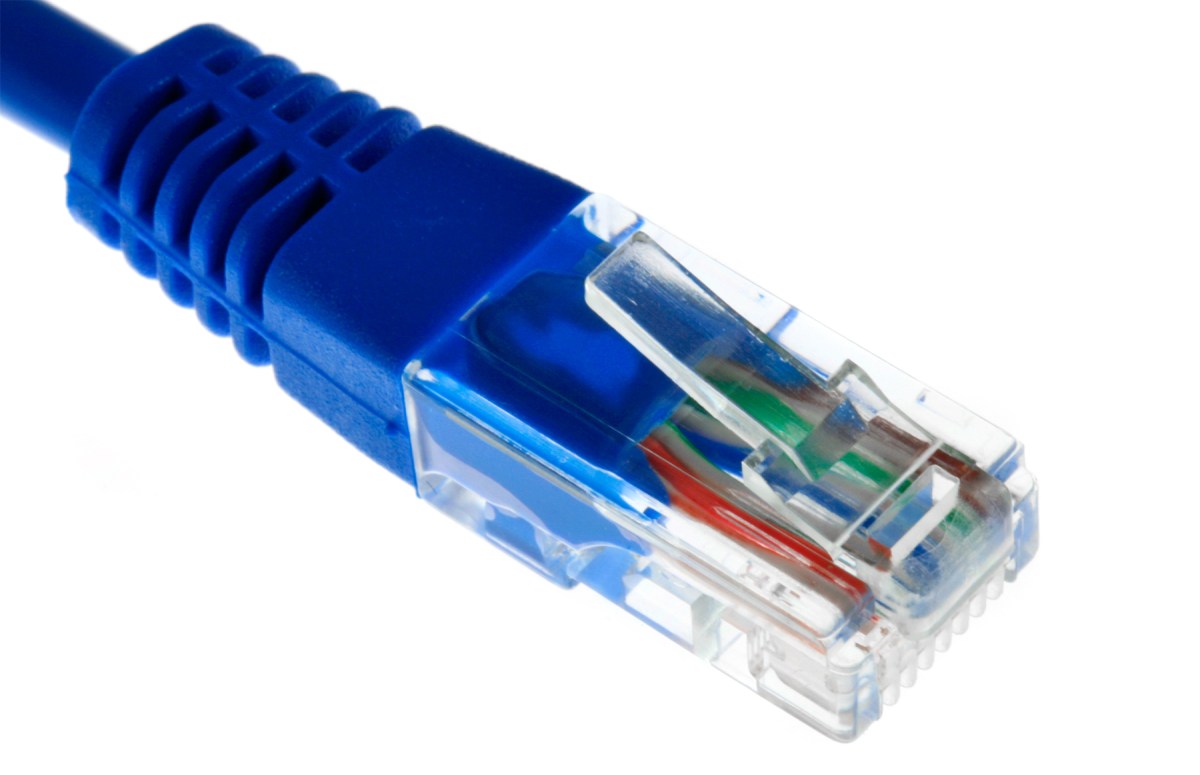


 To figure out if things like TRILL is a solution for you, you must understand the problem that is being addressed by TRILL. The same goes for the rest of the mentioned protocols. When it boils down to it the reason for looking at such protocols is you want high switching capacity, low latency, and redundancy. The current de facto standard of Spanning Tree Protocol (STP) simply is unable to meet the needs of modern layer2 networks. TRILL addresses the problem of STP’s ability to only allow one network path between switches or ports. STP prevents loops by managing active layer -2 paths. TRILL applies Intermediate System-to-Intermediate System protocol (IS-IS), which is a layer3 routing protocol translated to Layer 2 devices.
To figure out if things like TRILL is a solution for you, you must understand the problem that is being addressed by TRILL. The same goes for the rest of the mentioned protocols. When it boils down to it the reason for looking at such protocols is you want high switching capacity, low latency, and redundancy. The current de facto standard of Spanning Tree Protocol (STP) simply is unable to meet the needs of modern layer2 networks. TRILL addresses the problem of STP’s ability to only allow one network path between switches or ports. STP prevents loops by managing active layer -2 paths. TRILL applies Intermediate System-to-Intermediate System protocol (IS-IS), which is a layer3 routing protocol translated to Layer 2 devices.





You must be logged in to post a comment.