








ePMP Beta Release 3.5.5-RC8 is now available for the ePMP and Elevate. The software downloaded at our Software Download Site, ePMP Beta: https://support.cambiumnetworks.com/files/epmp/beta
New Features
Force 190 FCC region support (including DFS functionality)
Improvements
Multiple improvements to IPv6 operation with cnMaestro and DHCPv6
[Elevate] NBE-M5-16 produces errors on Ethernet interface
RX Pause counter increases on Mikrotik routers with ePMP devices connected
PMAC details not updated in cnMaestro when changing associated AP
Error Drop Packet erroneously reporting packet drops
NTP server IP assignment cannot be changed after JSON configuration file import

In a previous series of articles we talked about a new Cambium 550 link and the noise challenges we had. You can start your reading in Part one and Part two.
Due to the frequency challenges, we decided to upgrade the dishes to RF Elements Ultra Horns.
If you recall our spectrum looked like this before.

After the horns. While not a night and day difference you will notice several improvements across the band. Less red and yellow on the scan and sharper drop-offs. We saw the most improvement in the 5160 area and the 5720 ranges. And this is with the horns pointed right at the source of most of the 5GHZ noise. Not much you can do if you are pointed right at the noise.

What did this mean for the link? It meant we were able to find a 200 meg increase because we were able to obtain better modulation on the link.

So while we were not able to filter out all of the noise we wanted, we were able to increase our MCS rates on a very noisy link to increase bandwidth and increase the reliability of the link. Before the horns, the MCS rates would be in a constant state of flux dealing with noise.
https://support.ignitenet.com/portal/kb/articles/firmware-downloads-metrolinq-2-5

Some photos of the Cambium cnPilot e430w 802.11ac wave 2 dual-band wi-fi wall plate access point.
Some Features
-802.11AC Wave 2
-2×2 MU-MIMO streams.
-Max Data Rates 1.3 Gbps. 867 Mbps (5 GHz), 400 Mbps (2.4 MHz)
-16 SSIDs across 2 radios









This post is a huge shout out to Tasos Alexiou from RF Elements. This story started out at WISPAPALOOZA Vegas this year. I had a few clients who have been fighting noise issues. While working the Cambium booth we would go over the benefits of ePMP for noise mitigation. This would naturally lead to an antenna discussion. You can’t have an antenna discussion without mentioning RF Elements and their horn design. As with anything, clients are skeptical to things outside the conventional way of doing things. It’s not that the client is closed minded, but change becomes a little harder when revenue and cash outlay are involved. I am a very visual guy so I walked several of these clients over to the RF Elements booth so they could see the product and have it explained by the folks themselves.

These clients were getting it, but I could tell they were a little hesitant to make the leap. This is where the teamwork of the story really comes into play. Tasos could sense the same thing I was seeing, and came up with a plan. In the shipment of their gear to Vegas, they had some extra gear. After some negotiation, he told us to stop by after the show and he would see what he could do to get some gear in the hands of both of these clients. After the show, I was able to send both of these clients home with some 30 and 45-degree horns. Not only that, but these clients were able to talk about their specific situations, draw diagrams, and get a great understanding of how to get the best fit out of the equipment.
I am happy to say we have the first results from these horns. Mohave Broadband was able to put up a 30-degree horn in an area where they were having clients with signal and interference issues. By adjusting their 90/120 sectors, which even have beamforming, they were able to have the horn fit in their most troublesome area. Some of the troubles were customers who could not connect on a certain frequency very well, but others could. If the frequencies were changed the good customers became bad and vice versa. Once the horn was in place we noticed a couple of things.
The first was customers in the 30-degree beam of the horn were able to connect at good signals and data rates. These were customers who were pointed right at the sectors before, not ones on the fringes.
Secondly, due to the nature of the horn we were able to select from more channels due to the lack of sidelobes from the horns.

We could go on and on how the ePMP 2000 APs with their noise filtering, and the “clean” pattern of the horn make the difference but that is not the focus of the article. The focus is how many separate pieces of the WISP community came together to help. From WISPA putting on the show to the willingness of Tasos and RF elements to help these customers, and the ability to sit down and draw out diagrams and antenna placement to get the best place to place antennas. For those of you who don’t attend tradeshows, this is one of the success stories with a few more to come on this blog.
MTIN Family of Sites
https://j2sw.com
https://indycolo.net
https://mtin.net
https://startawisp.info

Recently we installed a PTP 550 link for a client. This is a connectorized version with 2-foot dishes on it for a four-mile link. Overkill you say, but the idea is the dishes make up the gain and not transmitter power. A much cleaner signal can be achieved which falls within the FCC guidelines for total EIRP.
So let’s get to it. Our first image is out path. This link had clear line of sight from a 150-foot foot water tower to a 240-foot tower.
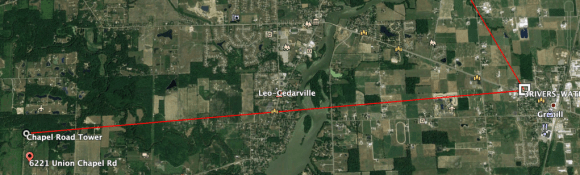


After getting out of the cold we let things burn in for a few days. This is what an initial spectrum analysis looked like.



As you can see the RSSI was within 2 DB, which isn’t terrible. However, due to interference, the MCS rates are markedly different, which is what results in the big differences in speed. Please note this is only with one radio enabled and on a 20mhz channel. We fully expect bigger speeds once we up channel sizes and enable the second radio.
A discussion which comes up over and over in the WISP space is grounding and proper installation of customer CPE. The folks at perfect-10 (https://www.perfect-10.tv/) were a vendor at #WISPAPALOOZA2018. One of the best things I have seen them in a long time is the below photo they created. This is a great illustration of how a proper CPE goes.

Dubbed BaiEPC, the solution will be available in two forms – Standard and Professional. The Standard version is designed for small to mid-sized networks, while the Professional version is designed for larger networks and provides smaller companies an expansion path as their businesses grow.
https://na.baicells.com/2018/10/12/baicells-announces-localized-epc-at-wispapalooza/
You must be logged in to post a comment.