Verizon has some information on their 5G rollout, including cities and the new Motorola Phone.
https://www.verizonwireless.com/5g/phones/
Verizon’s 5G to launch first in Chicago and Minneapolis on April 11

Verizon has some information on their 5G rollout, including cities and the new Motorola Phone.
https://www.verizonwireless.com/5g/phones/
Verizon’s 5G to launch first in Chicago and Minneapolis on April 11

One of the things I see startup wisps do wrong is their use of phone numbers. This is one of those details that is often overlooked but is critical. It’s critical not only for tracking but also for the sanity of everyone involved. Let’s identify where many WISPs go wrong.
The typical startup wisp is a type A go-getter. This is what Entrepreneurs are by default. Once they have a plan they jump head over heels in. Many may start with a simple phone number, but when they call a customer if they are on their way to do an install or something they end up using their phone number. The problem is customers keep this cell phone. If the office is closed they start texting or calling any number they have. Some customers will be respectful of boundaries, but many will not. If they are getting packet loss at 3 am they are calling and texting. This problem compounds as you grow and you have multiple installers involved. You want customer issues tracked in some sort of ticket/CRM system. You also don’t want your employees ahev to answer customer texts or calls after hours if they aren’t being paid. It’s one of the quickest ways for employees to get burnt out or say the incorrect things.
So how do you solve this? The simple buzzword answer is unified communications. One of the easiest and cheapest is Google Voice. With Google Voice and others, you have a primary number. This is the number you give out to clients. They call this and it rings another phone or phones. This can be an extension on the VOIP system it is a part of, another number, and/or cell phones. Depending on the level of sophistication it can ring all the programmed numbers at once, or ring one, and move on to the next one. If no one answers it drops the caller into voice mail. With Google voice, the programmed numbers are all rang at once.
The inbound ringing is pretty standard. The “trick” for the WISP is the outgoing calling. You want to be able to call a customer and have it come up as the main number’s caller ID, not your cell phone. Most PBX systems can be set up to do this with the extensions attached to them. Cell phone calls are a little more complicated. The way Google Voice solves this is through the use of forwarding numbers, You bring up the app, enter a number and it actually calls a different number. Behind the scenes, it is using this forwarding number to “spoof” your number to the person you are calling. Your phone is not calling the other party directly. Your phone calls this forwarding number behind the scenes and works it all out on the backend.

Other vendors have Apps which do similar functions. Asterisk has their DISA function. Once you have these functions setup it boils down to training and processes. Your installers need to remember to use the app or the function when calling customers. As the company grows, a way to help this situation is for employees to not use personal cell phones. If a company provides a cell phone the employee can customize voicemail, or even forward no answers to the help desk should a customer get the cell phone.
Hope this helps one of the glaring issues a startup faces.
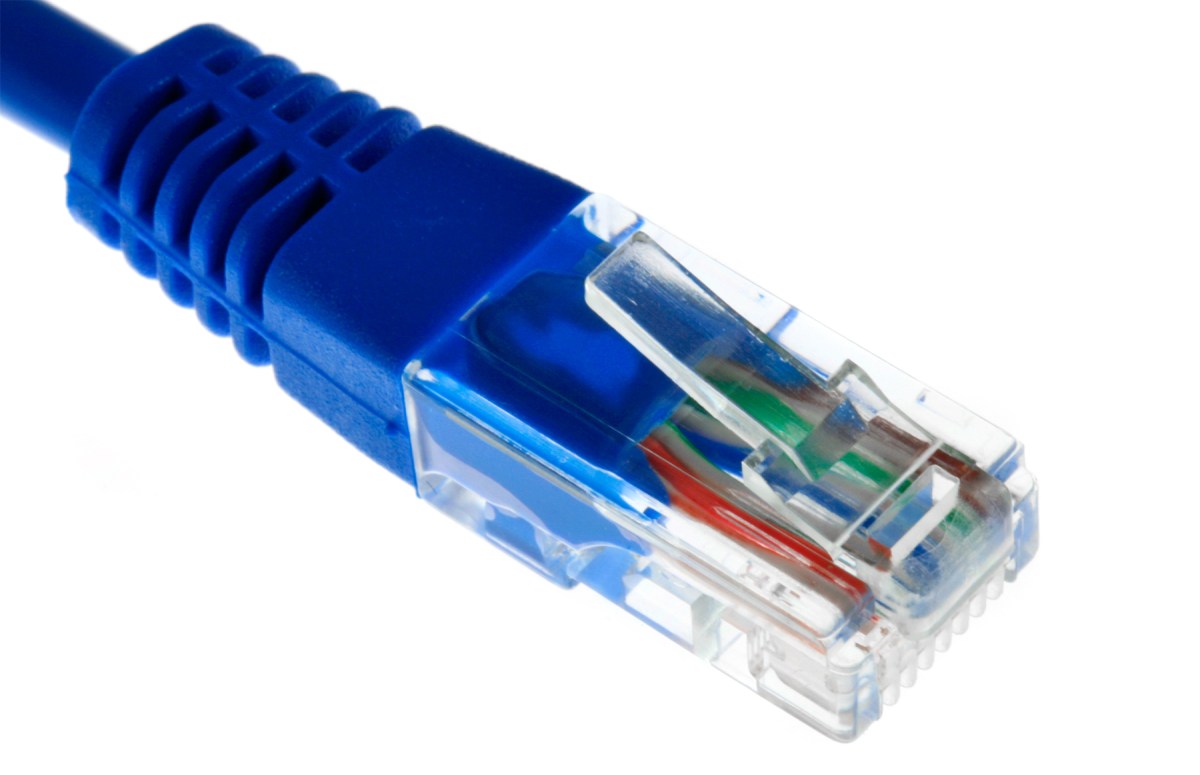
I have had this bookmarked for awhile. It helped out today so I figured I would share it. Applies to other phone systems doing HTTP configs.
You must be logged in to post a comment.